一、不控制goroutine数量引发的问题
我们都知道Goroutine具备如下两个特点
- 体积轻量
- 优质的GMP调度
那么goroutine是否可以无限开辟呢,如果做一个服务器或者一些高业务的场景,能否随意的开辟goroutine并且放养不管呢?让他们自生自灭,毕竟有强大的GC和优质的调度算法支撑?
那么我可以先看如下一个问题。
code1.go
package main
import (
"fmt"
"math"
"runtime"
)
func main() {
//模拟用户需求业务的数量
task_cnt := math.MaxInt64
for i := 0; i < task_cnt; i++ {
go func(i int) {
//... do some busi...
fmt.Println("go func ", i, " goroutine count = ", runtime.NumGoroutine())
}(i)
}
}结果

最后被操作系统以kill信号,强制终结该进程。
signal: killed所以,我们迅速的开辟goroutine(不控制并发的 goroutine 数量 )会在短时间内占据操作系统的资源(CPU、内存、文件描述符等)。
- CPU 使用率浮动上涨
- Memory 占用不断上涨。
- 主进程崩溃(被杀掉了)
这些资源实际上是所有用户态程序共享的资源,所以大批的goroutine最终引发的灾难不仅仅是自身,还会关联其他运行的程序。
所以在编写逻辑业务的时候,限制goroutine是我们必须要重视的问题。
二、一些简单方法控制goroutines数量
方法一:只是用有buffer的channel来限制
code2.go
package main
import (
"fmt"
"math"
"runtime"
)
func busi(ch chan bool, i int) {
fmt.Println("go func ", i, " goroutine count = ", runtime.NumGoroutine())
<-ch
}
func main() {
//模拟用户需求业务的数量
task_cnt := math.MaxInt64
//task_cnt := 10
ch := make(chan bool, 3)
for i := 0; i < task_cnt; i++ {
ch <- true
go busi(ch, i)
}
}结果
...
go func 352277 goroutine count = 4
go func 352278 goroutine count = 4
go func 352279 goroutine count = 4
go func 352280 goroutine count = 4
go func 352281 goroutine count = 4
go func 352282 goroutine count = 4
go func 352283 goroutine count = 4
go func 352284 goroutine count = 4
go func 352285 goroutine count = 4
go func 352286 goroutine count = 4
go func 352287 goroutine count = 4
go func 352288 goroutine count = 4
go func 352289 goroutine count = 4
go func 352290 goroutine count = 4
go func 352291 goroutine count = 4
go func 352292 goroutine count = 4
go func 352293 goroutine count = 4
go func 352294 goroutine count = 4
go func 352295 goroutine count = 4
go func 352296 goroutine count = 4
go func 352297 goroutine count = 4
go func 352298 goroutine count = 4
go func 352299 goroutine count = 4
go func 352300 goroutine count = 4
go func 352301 goroutine count = 4
go func 352302 goroutine count = 4
...从结果看,程序并没有出现崩溃,而是按部就班的顺序执行,并且go的数量控制在了3,(4的原因是因为还有一个main goroutine)那么从数字上看,是不是在跑的goroutines有几十万个呢?
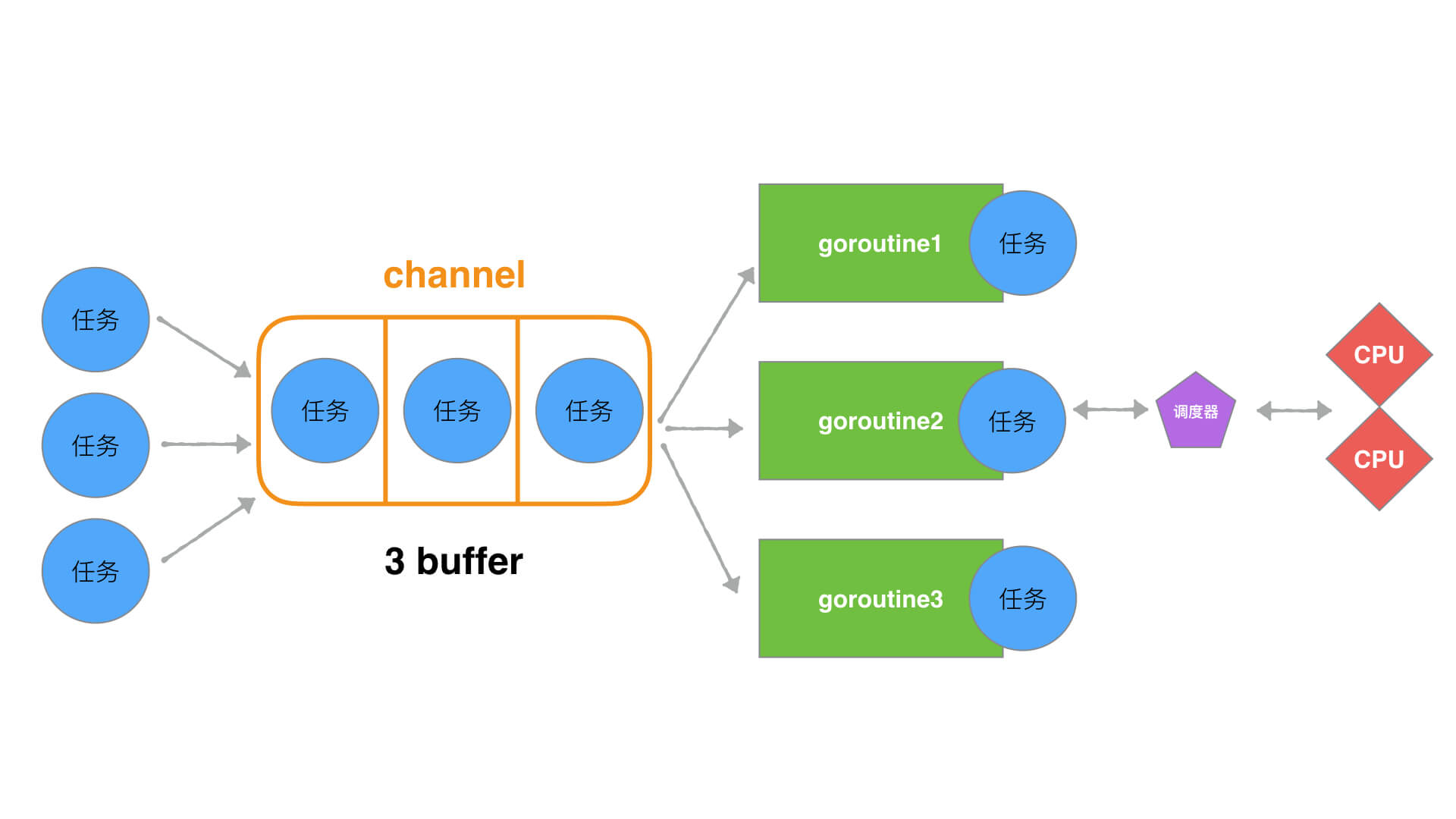
这里我们用了,buffer为3的channel, 在写的过程中,实际上是限制了速度。限制的是
for i := 0; i < go_cnt; i++ { //循环速度
ch <- true
go busi(ch, i)
}for循环的速度,因为这个速度决定了go的创建速度,而go的结束速度取决于 busi()函数的执行速度。 这样实际上,我们就能够保证了,同一时间内运行的goroutine的数量与buffer的数量一致。从而达到了限定效果。
但是这段代码有一个小问题,就是如果我们把go_cnt的数量变的小一些,会出现打出的结果不正确。
package main
import (
"fmt"
//"math"
"runtime"
)
func busi(ch chan bool, i int) {
fmt.Println("go func ", i, " goroutine count = ", runtime.NumGoroutine())
<-ch
}
func main() {
//模拟用户需求业务的数量
//task_cnt := math.MaxInt64
task_cnt := 10
ch := make(chan bool, 3)
for i := 0; i < task_cnt; i++ {
ch <- true
go busi(ch, i)
}
}结果
go func 2 goroutine count = 4
go func 3 goroutine count = 4
go func 4 goroutine count = 4
go func 5 goroutine count = 4
go func 6 goroutine count = 4
go func 1 goroutine count = 4
go func 8 goroutine count = 4是因为main将全部的go开辟完之后,就立刻退出进程了。所以想全部go都执行,需要在main的最后进行阻塞操作。
方法二:只使用sync同步机制
code3.go
import (
"fmt"
"math"
"sync"
"runtime"
)
var wg = sync.WaitGroup{}
func busi(i int) {
fmt.Println("go func ", i, " goroutine count = ", runtime.NumGoroutine())
wg.Done()
}
func main() {
//模拟用户需求业务的数量
task_cnt := math.MaxInt64
for i := 0; i < task_cnt; i++ {
wg.Add(1)
go busi(i)
}
wg.Wait()
}很明显,单纯的使用sync依然达不到控制goroutine的数量,所以最终结果依然是崩溃。
结果
...
go func 7562 goroutine count = 7582
go func 24819 goroutine count = 17985
go func 7685 goroutine count = 7582
go func 24701 goroutine count = 17984
go func 7563 goroutine count = 7582
go func 24821 goroutine count = 17983
go func 24822 goroutine count = 17983
go func 7686 goroutine count = 7582
go func 24703 goroutine count = 17982
go func 7564 goroutine count = 7582
go func 24824 goroutine count = 17981
go func 7687 goroutine count = 7582
go func 24705 goroutine count = 17980
go func 24706 goroutine count = 17980
go func 24707 goroutine count = 17979
go func 7688 goroutine count = 7582
go func 24826 goroutine count = 17978
go func 7566 goroutine count = 7582
go func 24709 goroutine count = 17977
go func 7689 goroutine count = 7582
go func 24828 goroutine count = 17976
go func 24829 goroutine count = 17976
go func 7567 goroutine count = 7582
go func 24711 goroutine count = 17975
//操作系统停止响应方法三:channel与sync同步组合方式
code4.go
package main
import (
"fmt"
"math"
"sync"
"runtime"
)
var wg = sync.WaitGroup{}
func busi(ch chan bool, i int) {
fmt.Println("go func ", i, " goroutine count = ", runtime.NumGoroutine())
<-ch
wg.Done()
}
func main() {
//模拟用户需求go业务的数量
task_cnt := math.MaxInt64
ch := make(chan bool, 3)
for i := 0; i < task_cnt; i++ {
wg.Add(1)
ch <- true
go busi(ch, i)
}
wg.Wait()
}结果
//...
go func 228851 goroutine count = 4
go func 228852 goroutine count = 4
go func 228853 goroutine count = 4
go func 228854 goroutine count = 4
go func 228855 goroutine count = 4
go func 228856 goroutine count = 4
go func 228857 goroutine count = 4
go func 228858 goroutine count = 4
go func 228859 goroutine count = 4
go func 228860 goroutine count = 4
go func 228861 goroutine count = 4
go func 228862 goroutine count = 4
go func 228863 goroutine count = 4
go func 228864 goroutine count = 4
go func 228865 goroutine count = 4
go func 228866 goroutine count = 4
go func 228867 goroutine count = 4
//...这样我们程序就不会再造成资源爆炸而崩溃。而且运行go的数量控制住了在buffer为3的这个范围内。
方法四:利用无缓冲channel与任务发送/执行分离方式
code5.go
package main
import (
"fmt"
"math"
"sync"
"runtime"
)
var wg = sync.WaitGroup{}
func busi(ch chan int) {
for t := range ch {
fmt.Println("go task = ", t, ", goroutine count = ", runtime.NumGoroutine())
wg.Done()
}
}
func sendTask(task int, ch chan int) {
wg.Add(1)
ch <- task
}
func main() {
ch := make(chan int) //无buffer channel
goCnt := 3 //启动goroutine的数量
for i := 0; i < goCnt; i++ {
//启动go
go busi(ch)
}
taskCnt := math.MaxInt64 //模拟用户需求业务的数量
for t := 0; t < taskCnt; t++ {
//发送任务
sendTask(t, ch)
}
wg.Wait()
}结构
//...
go task = 130069 , goroutine count = 4
go task = 130070 , goroutine count = 4
go task = 130071 , goroutine count = 4
go task = 130072 , goroutine count = 4
go task = 130073 , goroutine count = 4
go task = 130074 , goroutine count = 4
go task = 130075 , goroutine count = 4
go task = 130076 , goroutine count = 4
go task = 130077 , goroutine count = 4
go task = 130078 , goroutine count = 4
go task = 130079 , goroutine count = 4
go task = 130080 , goroutine count = 4
go task = 130081 , goroutine count = 4
go task = 130082 , goroutine count = 4
go task = 130083 , goroutine count = 4
go task = 130084 , goroutine count = 4
go task = 130085 , goroutine count = 4
go task = 130086 , goroutine count = 4
go task = 130087 , goroutine count = 4
go task = 130088 , goroutine count = 4
go task = 130089 , goroutine count = 4
go task = 130090 , goroutine count = 4
go task = 130091 , goroutine count = 4
go task = 130092 , goroutine count = 4
go task = 130093 , goroutine count = 4
...执行流程大致如下,这里实际上是将任务的发送和执行做了业务上的分离。使得消息出去,输入SendTask的频率可设置、执行Goroutine的数量也可设置。也就是既控制输入(生产),又控制输出(消费)。使得可控更加灵活。这也是很多Go框架的Worker工作池的最初设计思想理念。
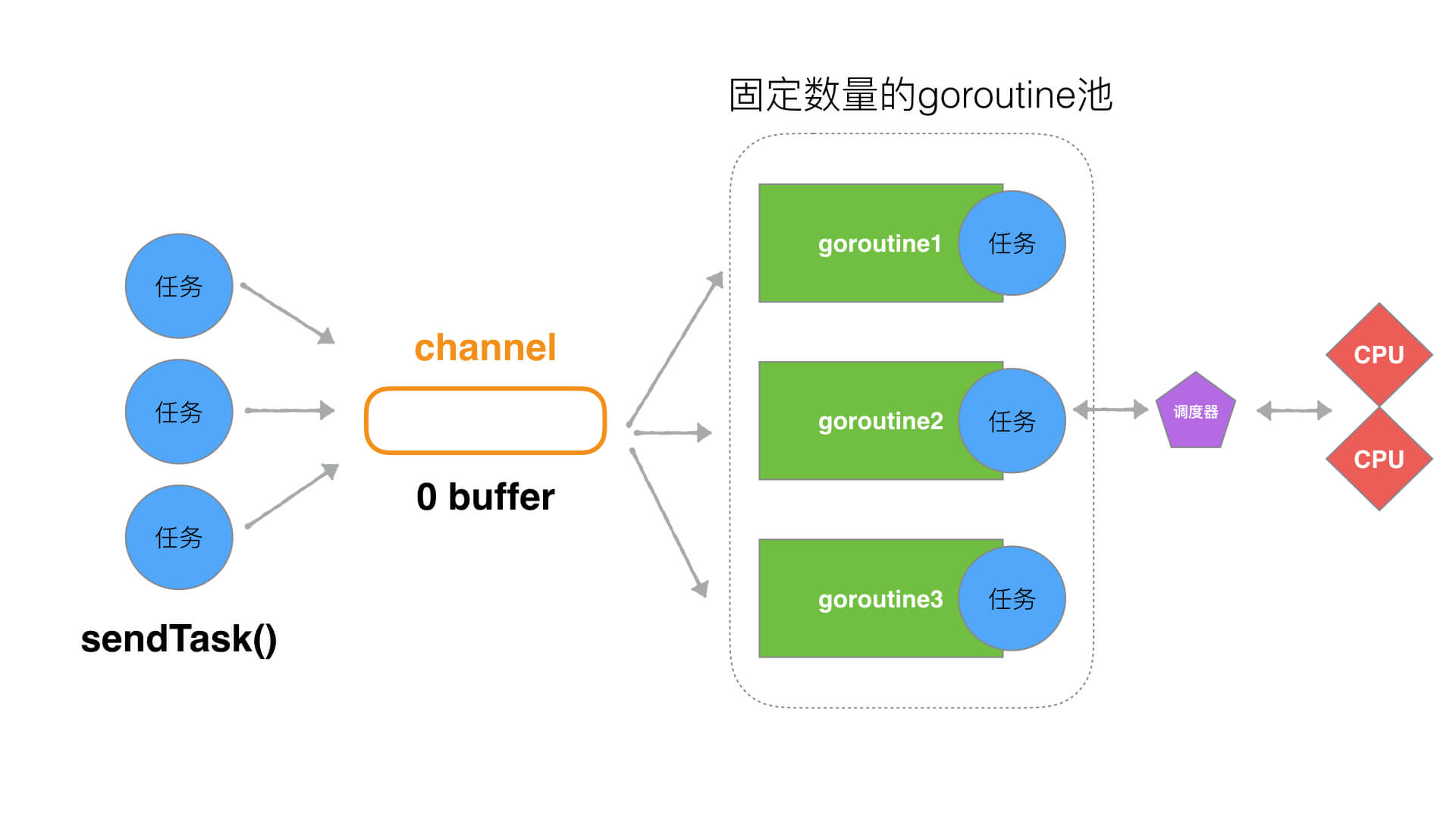
以上便是目前有关限定goroutine基础设计思路。
参考:
http://team.jiunile.com/blog/2019/09/go-control-goroutine-number.html
https://www.joyk.com/dig/detail/1547976674512705
